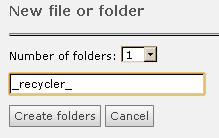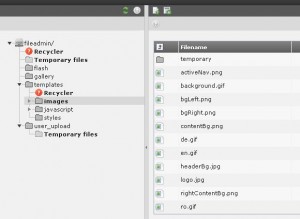Did you know that you can create a Recycle Bin / Trash feature in TYPO3’s fileadmin ? It will work just like a Recycle Bin, when you delete a file instead of being deleted instantly it will be moved into the recycle folder. This is a hidden feature of TYPO3 and it doesn’t need any complicated settings or programming.
You just go to File -> Filelist and create a special folder named _recycler_
Here is the result (note that i created 2 recyclers – you will see later why) :
The true power of this hidden feature is that it supports multiple recyclers and master/slave configurations. For example in my configuration the files deleted in the templates folder are moved to the Recycler in the templates folder and files on root level directories are moved into the root level Recycler.
Also this setup behaves like a master/slave configuration. For example if i delete a file from the Recycler under templates directory then those files will be moved to the upper level Recycler (root level). If i delete them from here also then they will be deleted for good.
This is a very cool feature that is built into TYPO3 but not many know about it.