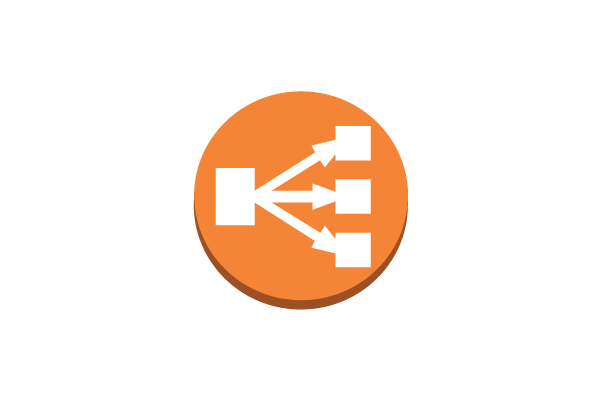I upgraded the blog today to WordPress 2.5.1 The upgrade process is really simple, you just copy the new files to the server overwriting the old files and then running wp-admin/upgrade.php. At least this should have been the ideal upgrade path. But when i finished the upgrade the server threw at me an Internal Server Error page and i couldn’t do anything. The solution for this problem is to delete the .htaccess file and then open the blog administration and update the permalinks settings (be sure to set it as it was in previous installation). After you update these settings, a new .htaccess is created and things work ok from this point.
You May Also Like
Fixing infinite redirects when HTTPS is enabled on WordPress behind an AWS Elastic Load Balancer
Laszlo Bodor
- May 12, 2016
As part of the ongoing infrastructure updates and upgrades I’m performing these days I’ve been trying to enable HTTPS on my websites. Some went well, some not so much. One…
A fresh look for my blog
Laszlo Bodor
- November 11, 2008
I just put up a new wordpress theme for my blog. I like it although i am not a fan of colorful themes. Sure thing there are bugs here and…
5 articles you must read about WordPress
Laszlo Bodor
- April 7, 2009
Working and publishing with WordPress is easy. But sometimes users can waste lots of times figuring out some more advanced tricks or features. Believe me i’ve been there myself. So…
One click updates or automatic updates for a WordPress blog hosted on an Amazon EC2 instance
Laszlo Bodor
- May 5, 2016
Another problem I’ve encountered with WordPress when I’ve tried to update it that it wouldn’t allow one click updates from the backend neither for WordPress itself or for the plugins…
What to do when WordPress throws you the error: You are not allowed to edit this post
Laszlo Bodor
- April 26, 2016
For a while I’ve been struggling to update my blog to a newer WordPress version. I had some issues because now I’m hosting it on an AWS instance and had…
Long time no see
Laszlo Bodor
- June 30, 2019
So I’ve really neglected this blog lately. I can come up with the excuse that I’ve been pretty busy these last few years since I switched careers and career paths.…