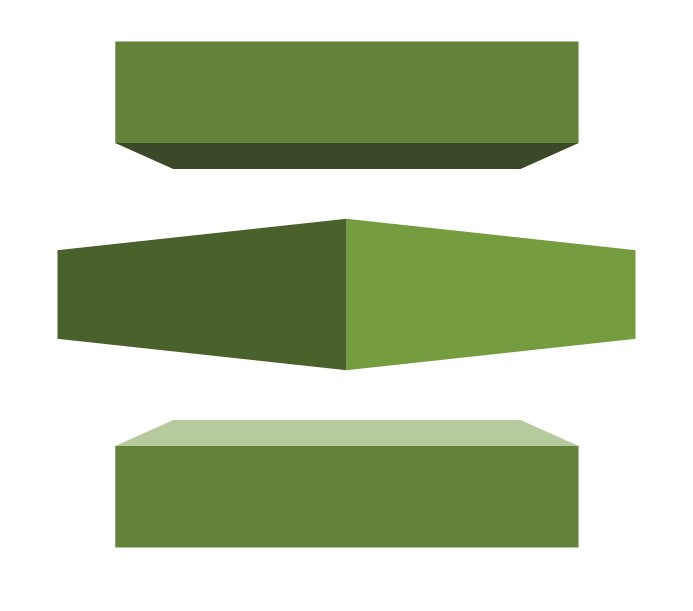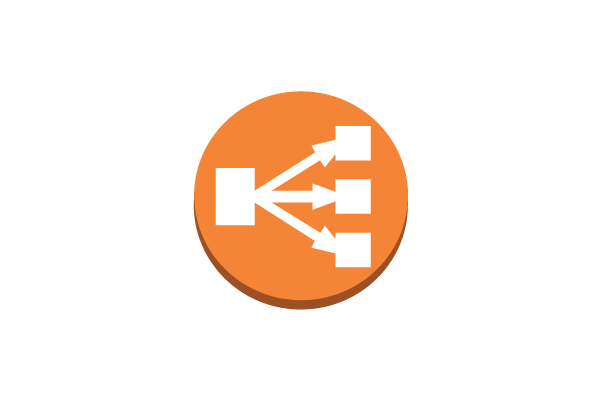Another problem I’ve encountered with WordPress when I’ve tried to update it that it wouldn’t allow one click updates from the backend neither for WordPress itself or for the plugins and themes installed. Also automatic updates didn’t work. Every time I’ve tried the built in method for updating WordPress it asked me for the FTP credentials to the webserver.
However for EC2 you don’t have FTP credentials because FTP is disabled and also ports are blocked. You could try to unblock these and install FTP but that is pointless as it just opens a security hole on your infrastructure. So the best thing is to enable updates without FTP. And that is possible but you need to enable the Apache web server access to your WordPress folders.
You can do that pretty easily, just run the following command in your Linux machine’s terminal:
sudo chown -R apache:apache /var/www/html
In some cases it might happen that your apache user is not “apache” but “www-data”. If this is the case just replace “apache” with “www-data”. That’s it. Now you should be able to update your WordPress with just a click from the admin interface of your blog.